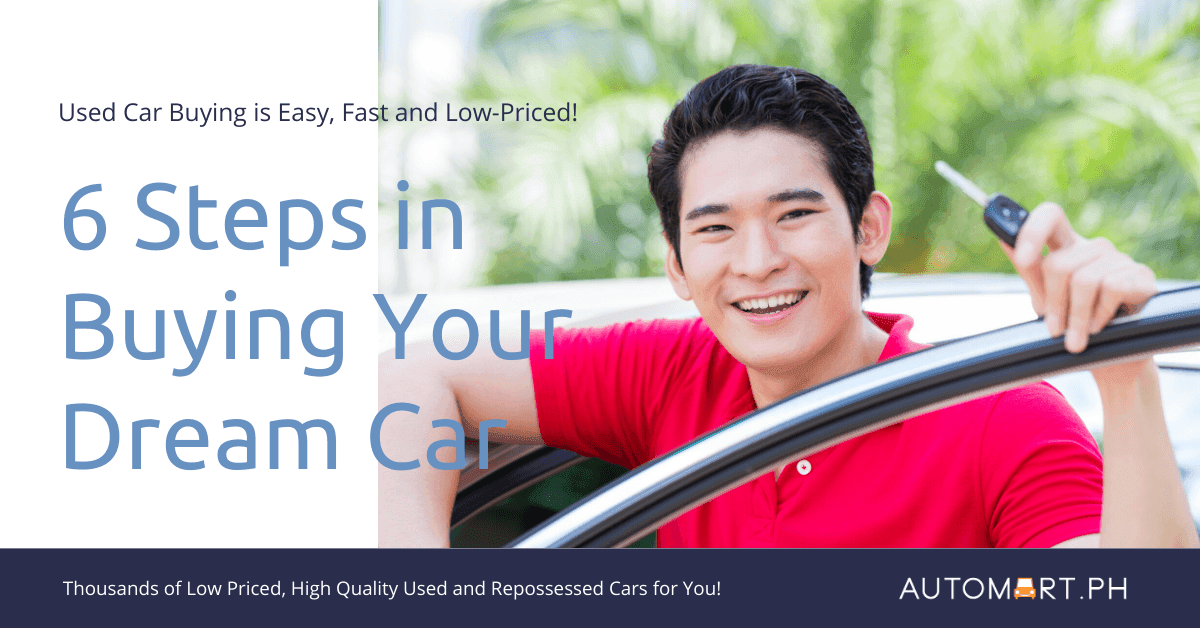
How To Buy Repossessed and Used Cars From Automart.PH
Updated on February 22 2026
We'll show you how to buy your dream car from Automart.PH in 6 easy steps!
Simple. Fast. Low-Priced. These are the things we promise you when buying your car from Automart.PH. Read on for more info.
How to Buy from Automart.PH - a 3 minute Video
6 Easy-to-Follow Steps on How to Buy Cars
Step 1: Register at Automart.PH
Registering at Automart.PH takes 30 seconds, and allows you to save, shortlist or "favorite" the cars you'd like to buy. This makes it easy for you to come back to the website multiple times with your favorites saved.

Step 2: Shortlist Your Top 3 Cars
Once you're logged in, you can now "favorite" two or three cars you'd like to inspect and buy, so you can keep referring to it every time you log-in to Automart.PH. Favorite by pressing the heart button at the upper-right side of the car photo.

Step 3: Schedule an Inspection Appointment
The best way to decide whether you want the car or not, is to see it for yourself. Sit on the driver's seat, smell the interior and see if the exterior is still fresh.
You can inspect the car yourself for free, or if you'd like an expert mechanic to accompany you, we can arrange that for a small P700 fee per hour. The mechanic will do a complete inspection of up to 3 cars per hour in one location, and discuss results with you.
Step 3: Schedule an Inspection

Step 4: Deposit P10,000 to One of the Bank Accounts Below
We require a P10,000 fully refundable deposit to one of the accounts below to ensure that only serious buyers will use the site's purchase functions. This is fully refundable if you don't have any pending purchases or cancelations.
Please email your proof of deposit to: accounting@automart.ph using your registered email address, and wait for your account to be activated - usually within the day.


BDO
Name: QMarketz Corp
Acct No: 00 207 801 3264

BPI
Name: QMarketz Corp
Acct No: 4441 0047 67

EastWest Bank
Name: QMarketz Corp.
Acct No: 2000 2098 2817
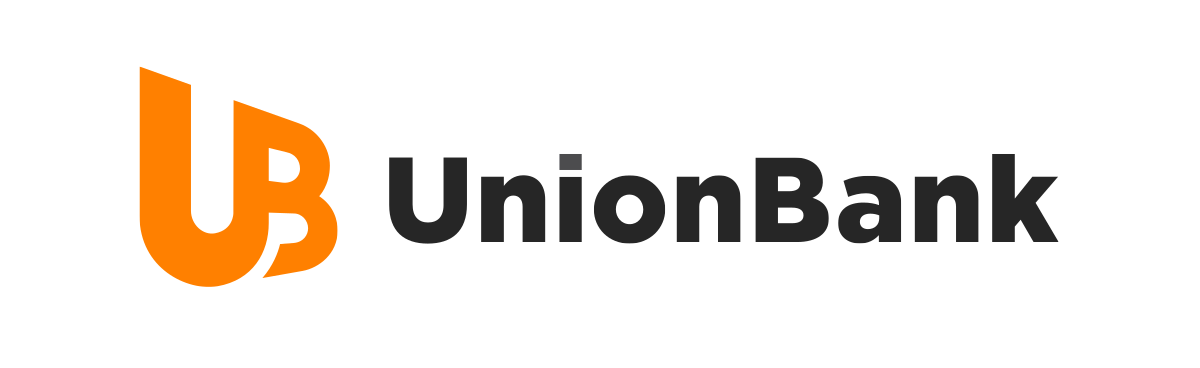
UnionBank
Name: QMarketz Corp.
Acct No: 0021 1000 7145
Security Bank
Name: QMarketz Corp.
Acct No: 0000 0318 485 72

GCash
Name: Poncevic C. Ceballos Jr
Acct No: 0905 244 5802

PayMaya
Name: Poncevic C. Ceballos Jr
Acct No: 0927 887 6400

Credit Card
Name: QMarketz Corp.
URL: justpay.to/automartph
Important: Remit P10,400 when using credit card. We can only deposit back P10,000. Balance is for fees.
Step 5: Buy Now or Bid on Your Car
Once your account has been activated, go back to the Automart.PH . You may now bid on a unit, or buy it now. Once you click the buy now button, the car is automatically reserved for you.
Wait for further instructions via email, once you've won the unit either through bidding or buy now. We'll send over payment instructions and ask you to fill out some paperwork. This normally takes as little at 1 day to 1 week, depending on our partner's capacity to process the request - so please be patient.

Step 6: Drive Home Your Car
Follow the detailed payment instructions we emailed you, which includes paying for the unit at an appropriate bank branch. Once all documentary requirements are done and the unit is paid for, you'll be issued a gate pass and you can get your car from the warehouse.
Drive home and enjoy your new ride!

More Questions?
Contact us at 0927-887-6400 or chat with us using the chat function of the website, located at the lower-right-hand portion of the screen.
We hope to help you get your dream car soon!
to check out other used vehicles in automart.ph, click here
for new vehicles that automart.ph offers, click here
if you want to trade-in or sell you car to automart.ph, click here
to find the best vehicle for your budget. click here
Learn More About Buying Used and Repossessed Cars Here
Buying Used Cars - A Simple Guide
Why Buy Repossessed Cars
